How I Plan in Blocks to Make Weeks Manageable
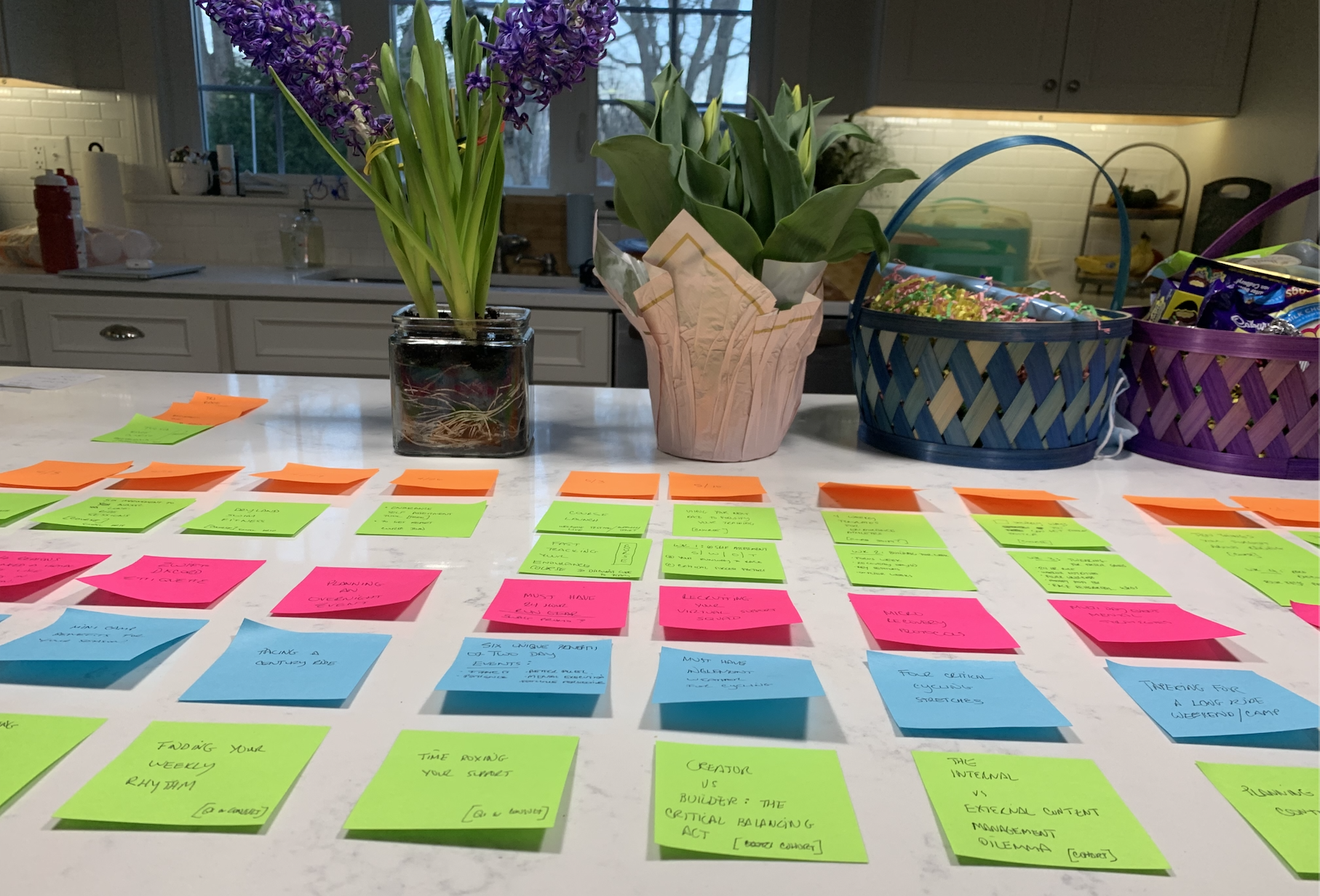
Hey Everyone -
I received a ton of great feedback from many of you who enjoyed the inside look at my community from Circle's Show & Tell Episode 002. Feel free to check it out, and/or use my link to connect with me or set up a call, happy to help.
I thought it might be helpful if I showed a little bit more about the process behind I’ll I made it to my content workflow.
While I manage community, I’m also a creator at heart. Finding spaces inside my work where I can still create is really important to help me sustain my energy. It also allows me to bring new energy and focus to the members of my community, which is what drives their participation and engagement.
In case you couldn’t tell, I am a huge fan of post it notes! 😀 I start with a column across the top with all of the week numbers. If he’s at the deadlines and help me plan my time within each week, and also give me an opportunity to get ahead if I have the time in my schedule to create more earlier.
The left most column is subject areas. This is important because I will often get distracted with new ideas. Having these row headers make sure that that keeps me focused.
For those who you who are wondering, yes I have a parking lot area for other ideas but I also capture for the future.
Once this is all done, I take a few pictures. Then I send this off to be digitized. Depending on the content I will have it turned into an outline. In this case, I will probably have my VA create a trello board with labels and dates so I can go in the calendar, add resources, and stay on track.
I always have to remember to print legibly so everything I write can be easily read!
If you want more updates like this, you can sign up online here 📧.
Thanks for reading and please share how you create!
Patrick
